價格:免費
檔案大小:510.6 KB
版本需求:OS X 10.9 或以上版本,64 位元處理器
支援語言:英語
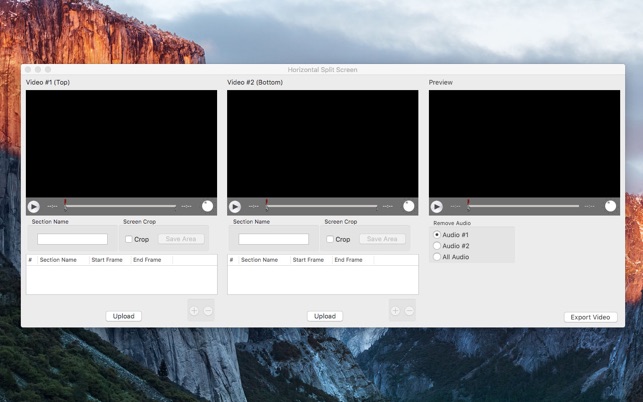
***10.11.5 and up recommended***
Supports MP4, MOV and 3GP
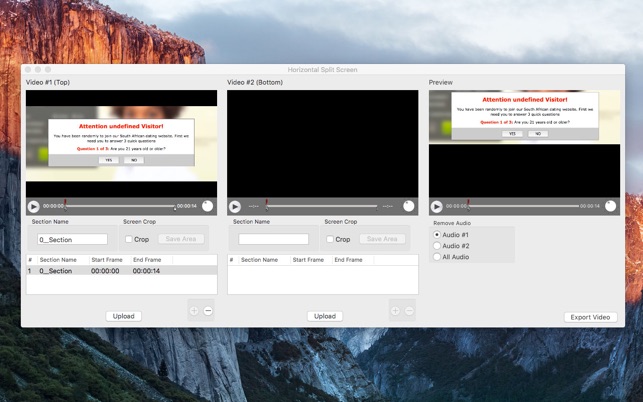
This software allow you to make horizontal split screen videos. The first screen represents the top of the video. You can crop any area you desire. The middle screen represents the bottom screen. You can crop any area you desire. The far right screen will display the preview video.
This can all be done in just a few steps
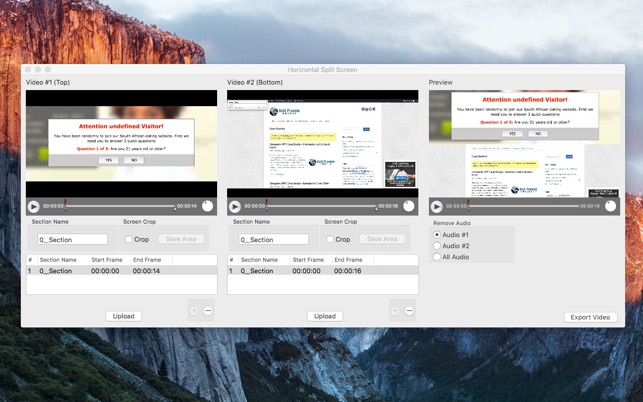
1) Upload your videos.
2) Use the clipping function to select the portion of video you to use if you don't want to use the full video(the software will use the smallest of the two for the final video length).
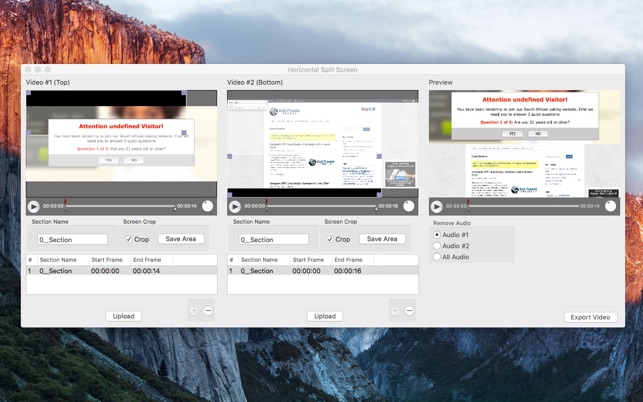
3) Use the crop tool to focus in on a certain area of your videos if you like.
4) Lastly, select your audio options. You can keep audio from one video or remove all audio.
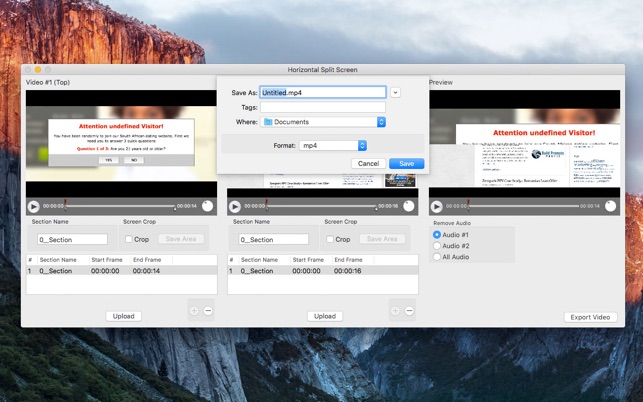
5) Export.
